The Trig FX node is used to generate a new column based in a trigonometric function applied to a numeric column. This function supports the following numeric column types: Integer, Float 32, Float 64, and BigInteger.
- Click here to learn more about mathematical functions.
Configure Trig FX
Connect the Trig FX node to the Select tables of the relevant table. Go to the Properties panel and set the trigonometric preferences:
- Select Column: choose the columns that you want to apply the trigonometric function to.
- Function Type: set the trigonometric function to apply to the column.
- Unit Type: choose degrees or radians.
- Column Output: determine whether or not to keep the original column.
- New Column Name: name the new column.
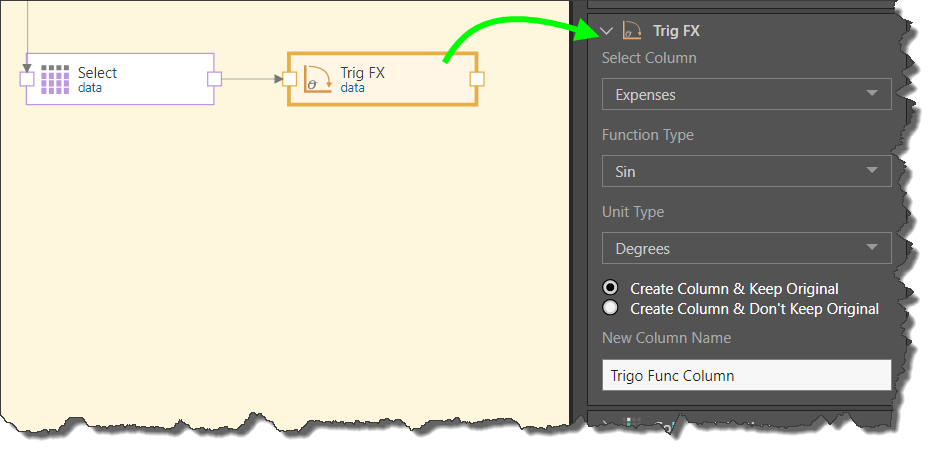
Function Type
The Trig FX node enables the following trigonometric functions:
- Sin: returns the sine of a number.
- Cos: returns the cosine of a number.
- Tan: returns the tangent of a number.
- CoTan: returns the cotangent of a number.
- ArcSin: returns the arc sine of a number.
- ArcCos: returns the arc cosine of a number.
- ArcTan: returns the arc tangent of a number.
In this example, the Cosine function was applied to the Overhead column:
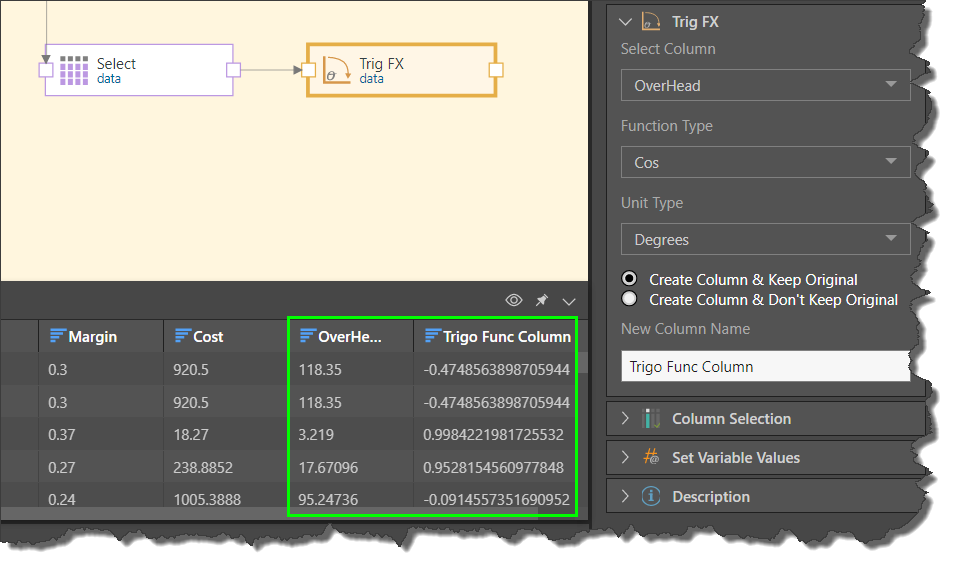
Related information
Common Properties
There are a number of fields that are present in the Properties panel when you have any of the preceding nodes selected on the canvas. These fields include Result Properties, Column Selection, Set Variable Values, and Metadata.
- Click here for more details about the Common Properties